Introduction
Windows Phone is yet to become the game changer Microsoft wants it to be. It didn't quite experience the kind of explosive growth that could've put Nokia back in pole position, but it has been steadily climbing up the ranks. Maybe an upgrade of the scale of its 8.1 version is all it needed to go into overdrive and really challenge the big two in the smartphone game.While some analysts are predicting huge gains in the next few years, others are sending the OS straight to the OS cemetery, right next to Symbian and Bada. Sure, nobody knows what the future holds but Microsoft is certainly trying to leave nothing to chance. It has been busy building up its arsenal and now it's ready to do some real damage.

Redmond must be quite confident everybody is going to be impressed that the update progress screen is filled with bold statements like "loaded with new features and improvements we think you are going to love", "reinvented with you in mind", "and it will be worth the wait".
And it's not just empty promises either - the 8.1 update is here to change the face of Windows Phone forever. You've got a notification center with toggles and improved multitasking to boost productivity, more customizable Live Tiles with cool wallpaper to sexy up the looks and automatic Store updates to make app-handling even easier. There's also Cortana for those looking for something extra.
Here comes the complete list of novelties we've managed to find so far.
What's new:
- Action Center to display all of your notifications, plus customizable quick toggles
- Cortana virtual assistant at your command
- Universal Search
- Start background on all of your tiles
- Customizable number of tiles per row - four or six
- Internet Explorer 11 with better UI, faster page load, in-private browsing, tab sync across devices and Reader mode
- New Dialer app with Speed Dial, shortcuts to contact, and call time
- Built-in Facebook with deeper integration, real-time notifications
- Redesigned status bar
- Quiet Hours mode for control over your notifications at night or events marked as busy
- Move/install apps on SD card
- Automatic app updates in Store
- VPN support
- Wi-Fi Sense
- Better sound control with separate scrubbers for Notifications/Ringer and Apps/Media
- Better multi-tasking with suspend mode
- Camera burst mode, customizable viewfinder
- Swype-like keyboard
- Battery Sense app
- Storage Sense app
- New Music and Video apps
- Podcasts app
- Better backups with app data sync
- App data syncing across devices
- Customizable lockscreen and glance screen notifications
- You can change the default SMS app and the default SMS notifications
- Support for QHD displays, dual-SIM and fingerprint scanners, on-screen buttons
What's still missing:
- System-wide file manager
- Options for more quick toggles
- Richer app catalog
- Cortana is some way behind Android and iOS rivals
Of course that's all only true if all the Windows Phone 8.1 novelties work as promised. And that's exactly what we are setting off to check now - join us for the UI overview after the break.
Windows Phone 8.1 boosts looks, brings Action Center
With Windows Phone 8.1 Microsoft has brought a rich feature pack to enhance the user experience. There are many new things that need testing, so let's get started.

The Lockscreen
One of the most major novelties brought Windows Phone 8.1 is a unified notification center. Microsoft calls this Action Center and it's opened by pulling from the top of the screen. There are quick toggles on top with all your notifications popping up underneath. You can swipe individual notifications off the screen or you can click the dedicated clean all key to remove them all at once.




The Action Center • notifications
The four or five toggles (depending on the handset) are fully customizable, though there aren't as many shortcuts you can assign as on Android. The available options include airplane mode, Bluetooth, brightness, camera, internet sharing, location, project my screen, quiet hours, rotation lock, VPN, Wi-Fi. A double tap on the Wi-Fi button will get you to the Wi-Fi settings menu, while a double-tap on the Bluetooth - won't. That's rather confusing in its inconsistency and we hope Microsoft sorts this out before the update is released to the masses.


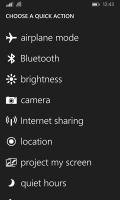

Customizing the notifications • choosing a quick action button
Just like on iOS you can customize the notifications - you can choose whether banners, sounds and vibration are available or not for each notification type.
We also noticed notifications are now handled much faster. We made a little test by ourselves - a Facebook and WhatsApp accounts were configured on an Android, an iOS, a Windows Phone 8 and a Windows Phone 8.1 smartphones.
All three phones - Galaxy Note 3, iPhone 5s, WP 8.1-running Lumia 1020 dinged almost simultaneously, while the WP8.0-powered Lumia 1520 got the notifications 30 seconds to 10 minutes later.
The status bar got updated too. The connectivity icons have no dedicated places in Windows Phone 8.1 - their icons appear left to right, without spaces. There is a specific order though - first is network coverage, followed by Wi-Fi, Bluetooth, then comes vibration, followed by messages, emails and GPS.
The Glance screen, where available, has also been updated. It can now show the same content and notifications as your lockscreen. Or you can also put some text of your choice.


The new Glance settings
Windows Phone has been criticized for lacking wallpapers as well missing for a long time, which made its homescreen a little boring. Now anymore as with WP 8.1 you can finally set a Start Background. This won't replace the black or white color on your homescreen with a wallpaper. Instead your tiles become transparent and you can look through them into your chosen background. The picture stays static when you scroll down with the live tiles moving on top of it. It's a really cool effect and while simple, it brings the looks of Windows Phone to a whole new level. The only problem is the update works much better with some tiles than with others - contact pictures for example are non-transparent and really get in the way.
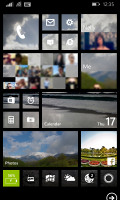


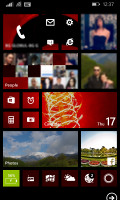
The Start background
There's another change to the live tiles too. Windows Phone 8 GDR 3 update introduced the option to pack even more tiles on a row, but the decision for the tile count was only available to the manufacturer. With WP 8.1 you are free to make up your own mind by going to Settings->Start+Theme and selecting or deselecting the "Show more TIles" option. Thus depending on the size of the tiles you can have up to six in a row, instead of four.



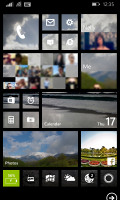
Customizing the Live Tiles count
Another new and welcomed addition to Windows Phone 8.1 is Quiet Hours. This is a feature very similar to Do Not Disturb in iOS and Blocking Mode in Samsung's TouchWiz UI on Android. The Quiet Hours mode can be set to go on and off automatically during pre-defined time interval, plus it can also go on automatically during events you have marked in your calendar. Just like its competing services, Quiet Hours supports the so-called Inner Circle - the notifications from your Inner Circle will always break through. There is also an option to allow calls from people who call you more than two times in less than three minutes.




Quiet Hours
The multi-tasking has also been improved. Microsoft chose Apple's way of handling apps running in background - most of the apps are suspended upon hitting the Win key and will be resumed once you bring them back. There are others, of course, such as Navigation, Cortana and Battery apps, which will continue to run in background unless you specifically kill them.


Multi-tasking
The synchronization options have been upgraded as well. You can now sync your settings (theme, app settings and data, Internet Explorer tabs and passwords) and push them across all other devices. The service isn't as powerful as on Windows or iOS, but it does most of the important stuff and is another step in the right direction.


Sync settings
Windows Phone 8.1 still doesn't offer a full-featured and system-wide file manager. Various apps such as Gallery, OneDrive, Music, and Office pack such functions, but they work only within their dedicated folder. There is no available full-blown file manager in the Windows Phone Store either probably due to Microsoft's restrictions. You can still have (non-rooted) access to the mass storage memory on both the internal storage and the memory card via a PC connection. Hopefully Microsoft will change its mind in the near future.
Filter this under investment in the future, rather than an upgrade you can feel right now, but Windows Phone 8.1 brings support for new hardware. The OS now supports displays up to QHD resolution (2560x1440px), dual-SIM setups (Lumia 630 being the first to take advantage of that) and fingerprint scanners. The Windows Phone 8.1 UI also supports on-screen virtual controls (Back, Win, Search), so if a manufacturer decides to get rid of the capacitive keys, they are free to do it.
Even though there are lots of new UI elements and services, including Cortana voice assistant, the Windows Phone 8.1 is as lightweight as it has always been. Sometimes it even feels snappier than before. Microsoft has done indeed a great job optimizing the OS and providing smooth user experience even on two-year old hardware such as one of our test handset (Lumia 1020 and Lumia 1520).
Hello, Master Chief! I'm Cortana.
Sorry Halo fans, Cortana isn't calling you Master Chief unless you specifically set your name to that. That aside, Microsoft's answer to Siri, S Voice and Google Now does pretty well with voice recognition and can help you with a lot of your daily duties.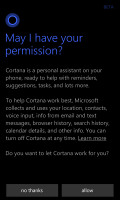



Configuring Cortana
Cortana is nothing like Google Now though, but very similar to Siri. She recognizes your natural voice commands and questions and provides voice feedback. Voiced over by Halo's Jen Taylor, Cortana probably is the most human-like virtual assistant. There is no male voiceover though, if that happens to be your thing.

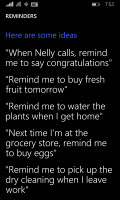


Cortana in action
So, what can Cortana actually do for you? First you need to personalize it in order to use its full power. Her Settings are called Notebook and are divided into Interests, Reminders, Quiet Hours, Inner Circle, Places, and Music Searches. In Interests you can assign literally everything you like and Cortana will help you track specific news, plan trips, find restaurants or bars, and many more.

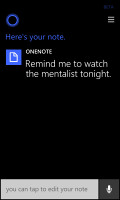
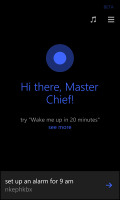

Finding the answers to simple question, making notes and setting alarms are all supported
Cortana supports reminders including people-based ones - you can tell her to remind you of something next time you call some of your contacts. It also supports reminders by location (home, work, university, stores). So it can remind you to congratulate your colleague for their birthday before starting with the work-related questions.


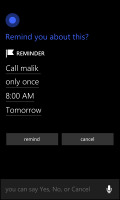

You can turn on your Bluetooth by voice only or check the currency exchange rates
Cortana can also remember places, important people to you (she can even suggest such people based on your activity), plus it can actively control your quiet hours mode.
Cortana can fully interact with your phone and carry out all kind or commands related to it - make a call, send a message, add appointments, take notes, set alarms, play specific music or playlists, navigate you to locations or simply search the web. She can also turn on/off settings, gives you straight answers to simple questions (who is the president of...). Plus she can even tell jokes and sing songs, even if we don't see her winning Grammy anytime soon.




Cortana is doing all she can to help you, but
Cortana is also capable of checking the traffic in your city and she will remind you to leave early or if your bus is delayed because of bad traffic. It can also provide alternatives routes to avoid those traffic jams.
Unique among virtual assistants, Cortana can also forward your commands to third party apps, so you can for example ask her to open Skype and call some of your contacts. Only Skype, Facebook and Twitter are said to support that functionality at launch, but others should follow sooner rather than later.
As far as the speed of voice recognition is concerned, WP's virtual assistant does a fine job. Words are recognized almost in real time, although the accuracy often leaves something to be desired. Thick accents and noisy environments don't play nice with Cortana and often result in queries not being properly recognized.
Microsoft reminds you Cortana is still in beta and she will be capable of much more once it upgrades to official. Siri can do a lot more than Cortana today, while Now with its automatically appearing cards is probably the most useful of the bunch but those had quite a head start. Microsoft is promising it is developing new features as you are reading this and they will come once they are ready.
We'd also like to see Cortana hitting other regions and languages as the US is the only supported one for now. The good news is you can bypass that limitation by simply changing your region in the settings menu - no complicated hacks required.
Microsoft Store
The Microsoft Store now supports automatic app updates. You can choose whether those happen only when connected to a Wi-Fi network, or cellular data is allowed as well. Check for updates button is available, but now the Store checks for available updates quite a few times a day, so you'll probably won't need to use this key regularly. In previous versions of Windows Phone the Store was really slow on checking for updates - some notifications came weeks after the new version of the app has been seeded! It's great Microsoft fixed that too.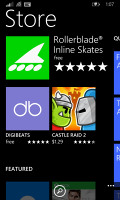


The automatic updates settings in Store • apps updates automatically
We've already mentioned the Windows Store has grown bigger over the years, but it is still behind the Apple's and Google's repositories. We were curious how many of today's most popular Android and iOS apps are available on Windows Phone. We've searched for the top 25 free and paid apps from the AppStore and Play Store in the Windows Phone Store, and here is what we have found. Note that platform specific apps such as NOVA Launcher, Titanium Backup, Swift/Swype keyboards (available in WP8.1 by default), Office Suite Pro 7 (MS Office available for free), and widget packages were not included in those lists.
| Available (as of April 22, 2014) | Missing (as of April 22, 2014) |
|
|
GSM Arena Windows Phone 8.1 Reviews




No comments:
Post a Comment