


Oppo Find 7a in white
Nearly a year and a half after the Find 5, Oppo is about to unleash its next premium device - actually a pair this time. The company is doing well to use the latest technology available - even better to give users a choice.



Oppo Find 7a in black
While the current crop of flagships is still utilizing 1080p displays, the QHD screens are on the verge of becoming the next big hardware breakthrough (and key selling point). And Oppo is letting you decide which screen resolution will best suit your needs and budget. The Full HD display on the already available Find 7a, which we're about to review, or the Quad HD screen on the upcoming Find 7.

Today we'll be making the rounds with the recently released Find 7a - which is impressive enough on paper, even though clearly the lesser package. It still packs quite the processing punch, a huge IPS display, feature-rich and quite capable camera, a wealth of connectivity options and a custom-made Android UI. Here goes the full cheat sheet.
Key features
- Quad-band GSM/GPRS/EDGE support; penta-band 3G with HSPA, quad-band LTE
- 5.5" 16M-color 1080p IPS LCD capacitive touchscreen with 401ppi
- Android OS v4.3 Jelly Bean with Color OS
- Quad-core 2.3GHz Krait 400 CPU, 2GB RAM, Adreno 330 GPU; Qualcomm Snapdragon 801 chipset
- 13MP autofocus camera, dual-LED flash; HDR, RAW, Panorama, long exposure (up to 32 seconds), Super Zoom mode producing 50MP high-quality samples
- 2160p video recording@30fps, 1080p@30fps, 1080p HDR, 720p@120fps
- Dual-band Wi-Fi ac/a/b/g/n, Wi-Fi Direct and DLNA; Wireless TV-out (Miracast)
- GPS with A-GPS
- 16GB of built-in storage
- microSD card slot
- microUSB 2.0 port, USB on the go support
- Bluetooth v4.0
- NFC
- Standard 3.5 mm audio jack
- 2800mAh battery with fast charging
- Accelerometer and proximity sensor
- Active noise cancellation with a dedicated mic
- Cool notification light
Main disadvantages
- No KitKat at launch
- No FM radio
- Quite dim capacitive key backlight
- HDR videos are not as nice as the regular ones




Oppo Find 7a live pictures
OK, to some the Oppo Find 7a may look like the adopted child next to the QHD-screen-touting sibling, plus Oppo didn't give their best effort naming it. But QHD or not, it seems quite capable of keeping up - and even outsmarting - most of the competing flagships. Ready for a ride?
Unboxing the Oppo Find 7a
The Oppo Find 7a comes in a flat retail box, quite similar to the Oppo N1's luxury packaging. This level of attention to detail leaves no doubt that you are unboxing a premium smartphone.What you get in the box is a rather large piece of a charger (it's a high-current, fast charger ), a separate microUSB cable and a single-piece headset.



Oppo Find 7a retail box and its contents
The charger is quite powerful, providing the Oppo Find 7a with 4.5A of electric current. This is way above the 1A or 2A of the popular chargers, so it's best that you don't use it for other microUSB compatible devices.
Design, build quality and handling
If nothing else, Oppo has always striked us as a company that is very conscious of design, down to the finer details. With the Find 7a, the company reinforces that feeling – we have clear-cut lines and an overall simplistic design that certainly appeals to the eye. Frankly, and despite failing to mount a challenge against aluminum-clad phone like HTC's One, the Find 7a definitely begs no questions – its high-end beginnings are obvious even to passersby.
So what material, then, is responsible for the corpus of the 7a? Unsurprisingly, it's made of polycarbonate, though the chrome ornaments seen with the frame, the buttons on the side, and even the camera ring, do add to the overall beautiful and sturdy construction of the phone. The plastic rear shell has an intricate mesh texture to it, helping with the grip. Overall ergonomics are pretty decent, too, considering the size of the phone (6.01 x 2.95 x 0.36 inches (152.6 x 75 x 9.2mm). When put side-by-side with the 5.7-inch Galaxy Note 3, for example, the Find 7a proves slightly taller, but noticeably narrower. That said, the Find 7a is notably larger than the Galaxy S5 and HTC One M8.
At the front, you have medium-sized bezels, with a set of capacitive navigation keys and an inconspicuous rainbow-shaped LED notification light on the bottom. Looking at the 7a sideways, we have the power button on the left, while the volume rocker took to the right side of the frame. Unfortunately, these are rather flush with the surface, and offer minimal travel. Worse yet, it feels like they're a little sticky.
Controls
Speaking of controls, let's take a closer look at the Oppo Find 7a and see what's there.Above the screen we find the familiar pieces of equipment around the earpiece: a 5MP front cam, along with proximity and ambient light sensors.

A peek above the screen
Below the display is the usual set of three capacitive keys - Menu, Home and Back. Those have a very faint and dim blue backlight and are barely visible even when the backlight is set to always on. You'll eventually get used to their placement, but until then your thumb may wander around the deck, while you are looking for the right key.



The capacitive key • the notification LED
Finally, just below the bottom deck of controls is a notification light strip, which lights up gradually for a nice visual effect.
The right side of the Oppo Find 7a features the volume rocker and a tiny pinhole near the bottom to release the battery cover. You'll need a thin pointed object to open the battery cover - a normal ball pen tip usually does the job.
The Power/Lock key is the only control on the left. We find its location a bit hard to get used to as most smartphones meant for the European and US market have it on the right-hand side but it's not a deal-breaker.


A look at Oppo Find 7a right and left sides
At the bottom of the phone is a microUSB port and the mouthpiece. At the top is the 3.5mm audio jack.



microUSB port and mic pinhole at the bottom • 3.5mm audio jack on top
The 13MP camera lens is at the back, along with a dual-LED flash and a prominent loudspeaker grille. The Oppo Find 7a has the so-called Super Zoom feature to create a 50MP image out of four 13MP shots.


A look at the phone's back and 13MP camera
Removing the battery cover reveals the 2,800mAh user-replaceable Li-Ion battery. The micro-SIM compartment and microSD slot are also around, but you'll have to remove the battery to access them.


The cover release key • a peek underneath the rear cover
Display
The display is a small defeat for Oppo – the color temperature is too cold, and we couldn't make out the screen easily with the sun over our shoulder.
Oppo has chosen one of JDI's displays for the Find 7a – a 5.5-inch IPS panel with a resolution of 1080x1920 pixels, or a density of 401 ppi. This ensures a crisp viewing experience, but a trained eye will quickly notice discrepancies in some areas.For starters, the display on the 7a, at 9531K, is very cold, so whites are not white at all, and even differing shades of gray are blue-ish. Due to the sub-optimal gamma (2.4), colors rendered by the screen are noticeably less-luminant than the actual target colors. Indeed, specific colors like green, are consistently incorrect, lacking a natural spread when it comes to the different shades of the color. Nevertheless, it's imperative to understand that these discrepancies are not extreme, and the Find 7a's screen is actually nice looking overall.
The screen's otherwise decent maximum brightness of 455 nits actually doesn't mean much when outdoors with the sun shining over your shoulder. In those scenarios, the reflective glass on top proved rather too reflective, and making out the UI was rather hard.
Battery life
The Oppo Find 7a's 2,800mAh battery can be fully charged in about an hour, thanks to the high current fast charger. If in a hurry, a few minutes on the charger will give the Find 7a enough juice to last a couple of hours.We ran our traditional battery test and the results are in. The Oppo Find 7a pulled an overall rating of 60 hours. The 60-hour rating means the Oppo Find 7a will last two and a half days on a full charge with an hour each of calling, browsing and watching video daily.

The Oppo Find 7a did pretty well when it comes to talking, web browsing and video playback, but its standby battery performance is rather mediocre. For a more detailed breakdown of the Oppo Find 7a battery performance check out our blogpost.
Also don't miss to see how these results compare to all other phones we've tested in our Battery life table.
Color OS atop Android Jelly Bean
Oppo Find 7a runs on Oppo's proprietary Color OS v1.2, which is another name for a heavily skinned Android 4.3 Jelly Bean. The Oppo's launcher customizations run very deep, they keep all Google apps and services, and even bring quite a few of its own - themes support, new lockscreen, homescreen, app drawer and settings menu among others.If you are not into custom UIs, there is a preinstalled theme called Jelly Bean, which would replicate the stock Android Jelly Bean UI for you as close as possible.




Color UI • Jelly Bean theme
First off, let's cover the Color OS lockscreen. It's almost identical to the stock Android one. There's an unlock ring, which you slide to get to the homescreen. You can have widgets on the lockscreen, which are located to the left of the main window, while on the right there's a camera shortcut.
The screen supports double tap to wake gesture and it also works on the Home key. By the way the lockscreen has a hidden flashlight shortcut - a press and hold of the Home button (the screen needs to be awake) turns on the dual-LED flash. It goes out when you let go of the Home button.
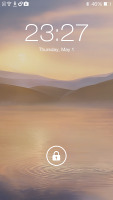
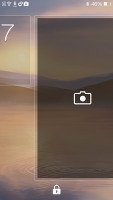

The lockscreen
Similar to the LG G2, the Oppo Find 7a has a Guest mode. It only gives access to apps that you've pre-selected so you have no problem sharing your phone without worrying about your private data or your settings getting all messed up. In order to use Guest Mode you'll need to set up a pattern or password unlock for regular access and another one for the Guest Mode.



Guest mode
The homescreen of the Oppo Find 7a likes to keep things huge - its apps above the dock are organized in a grid of 4x4 and the widgets are hardly optimized for the large, high resolution screen. On the up side, you can add up to 9 homescreen panes, whereas most custom launchers top out at 7 (the stock Android one is fixed at 5).
The bottom of the screen is reserved for the dock. You can have any shortcuts or folders you like here - you can even move the app drawer shortcut (but not remove it altogether as you won't be able to access it). The dock has four default shortcuts (Dialer, Messaging, App drawer and Camera) by default, but you can actually fit a fifth one.



The homescreen
The app drawer is pretty simple - it has horizontally scrollable pages of 20 shortcuts or folders. A small green dot marks newly installed apps that haven't been launched yet. You can re-arrange or add to homescreen shortcuts by tap and hold.


App drawer
By default the notification area will show one row of quick toggles, a brightness slider and a shortcut for enabling auto brightness mode, the current notifications plus a shortcut to go into settings. If you do a drag gesture from the quick toggles row you get two more lines of toggles. There's also a Kill all apps button there. At the bottom of the notification area sits a clear button to remove all your notifications at once.
A long press on a toggle will bring up its respective settings entry. By the way you can access the notification area even if you slide down from any empty part of the homescreen (not just the top), which helps single-handed use a lot.


The Find 7a notification area
The task switcher is pretty close to stock Android. All your apps are shown in a vertically-scrollable grid of thumbnails, which you swipe either side to close or tap to open. Oppo has added a Kill All toggle at the bottom.

App switcher
By holding a finger on an empty spot on the homescreen or performing a swipe up from the dock you open up the contextual menu. It lists widgets, wallpapers, effects and themes. You drag widgets upwards to place them on the homescreen.




Customization menu - exclusive features, wallpapers, widget menu and homescreen effects
Exclusive space is Oppo's custom homescreen page. Currently, there are only two available - Photo and Music. Photo space takes up a whole homescreen and features a live viewfinder so you can take shots straight from your homescreen plus a shortcut to the full camera app. Bellow you get a timeline with all your recent photos and you can share them very easy.
The second Exclusive space homescreen pane is Music. It features a cool, if slightly intuitive design with a vinyl for changing the currently playing song and stopping/resuming playback. You can change songs, go directly to the music player or the Phone app.

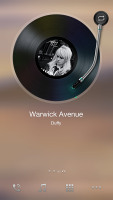

Exclusive spaces - Photos, Music, customizing docked shortcuts on an exclusive Space
Oppo's Color OS supports themes, but besides the default Color OS, you only get one extra. It changes the appearance of the homescreen, app icons and app drawer to match what you would get on stock Android 4.3 Jelly Bean.



Color UI • Jelly Bean theme
You can change the wallpaper with live or static ones and change the scrolling effect of the homescreens. There's one more option - Live Weather - it can flicker snow, rain, dandelions, etc. over the screen. The effect is very impressive - for instance, snow would pile up on the bottom of your homescreen.


Live Weather effects
Then there's the Gesture panel. You access it just like you would open your notification area, but you need to start your swipe in the left quarter of the bar at the top, just as if you were pulling down the notification area. You can perform various gestures in the Gesture panel to open different apps. For instance drawing a circle would open the camera app but you can assign any apps to any gestures you want.



Gestures menu
Besides the homescreen, the Settings menu is another part of the UI that has seen a lot of changes. It is divided in three tabs - General, Sound and Display. The tabbed design is intuitive and works pretty well.
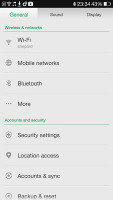


Settings menu
Finally, the Gesture & motion menu deserves our attention. It holds all the various gesture and motion tricks to make your life with the Find 7a easier.
For one you can swipe with three fingers across the screen to capture a screenshot or pinch with several fingers to launch the camera and more.
The Motion options are very useful, too - flipping the device will mute the ringer, raising the ringing Oppo Find 7a to your ear will automatically answer the call and more.




Gestures and motion
Google Now is here too - it integrates with your Google account info and can access your daily routine, internet searches, email, etc. and give you information relevant to your interests and daily needs.
It provides traffic information to your work or home, knows the scores of sports teams you follow and gives you the weather forecast for your location. It's great for at-a-glance info, but can handle voice input as well.



Google Now
Overall, Color OS strives to be more feature rich than stock Android and has been customized quite deeply. It is still Android though, so users, who are familiar with the OS won't have trouble knowing their way around Color OS. In fact most of Oppo's additions are quite welcome and improve the user experience.
Processor and memory
It's simple: the Find 7a offers more power than you'll know what to do with.
The Oppo Find 7a finished in the top 5 of our best performers when it came to synthetic benchmarks, and that's not surprising in the slightest. Packing a monstrous, 2.3GHz quad-core Snapdragon 801 chip and 2GB of RAM, neither apps, nor games, can manage the feat of pressuring the silicone inside. The Find 7a powers through everything, from the basics, like navigating around the UI, through heavy gaming titles almost with a smirk.You'll find 16GB of storage on board with the 7a, but you do have the option to expand through a microSD card for up to 128GB more.
Music player and WAVE effects
Oppo's latest music player has quite a simplistic interface and is very easy to use and navigate. It supports the Oppo's latest audio customizations called WAVE as well as Dirac HD Audio.The Wave audio enhancements apply on all music-related apps and games no matter if you are using headphones or the loudspeaker. There are a few WAVE presets you can use, but you can also customize one preset by yourself.



WAVE settings
You can customize some basic options such as maximum bass, treble, volume and dialog, but you can also completely configure the audio frequency curve. So if you are using some high-quality headphones, you can fully customize your audio experience. We wish Oppo had provided an automatic configuration similar to Samsung's Adapt Sound though.
The music player UI is pretty straightforward - your music library is organized into a local list of all music, favorites, artists, albums and folders. There's also an option to add a playlist.




Music player
The Now playing interface is split into two - the current playlist and the album art/music controls screen. You can swipe between the two. By default the player will look for lyrics and display them under the album art, which imitates a vinyl record. You can add album art if it's not built inside the tracks (but the player won't look for it automatically).
There's a playback mode button (normal, shuffle, repeat track) and a toggle for audio enhancement. That cycles through Off, Dolby and Dirac.




Now playing screen • Options
By the way, the music player successfully played a 16-bit FLAC file so there is hardly anything it won't play.
While the player is on, the notification area lets you control the playback via an expandable notification but there are no music controls on the lockscreen.
Google Play Music is preloaded on the Oppo Find 7a if you prefer that.
Video player
The Oppo Find 7a comes with a pretty simple-looking video player, which supports DivX, Xvid, Avi, MVK, MP4, etc. We had no issues playing files all the way up to 1080p resolution and the only real setback were files with AC3 sound, which obviously is not supported and the videos run without sound.The interface for video selection is pretty basic too - a list of all available files. The player supports subtitles too, but there's only an on/off toggle here, you can't manually pick the subtitle file (so it would have to have the same name as the video file to work).


Video player
While watching a video you get a timeline scrubber, play/pause along with forward/back controls, a lock option (which locks the display against accidental touches) and a pop up toggle.
A feature that seems lifted right off the Samsung Galaxy flagships is the pop-up player. It's a small floating window that lets you have other apps working underneath. You can move it around to get it out of the way, but there's no resize option.



Video as an overlay
The Oppo Find 7a supports Wi-Fi display but you'd need a display with the standard's support to output video on.
Source
GSM Arena Oppo Find 7a Reviews (Design 7.3/10, Features 7.3/10, Performance 7.4/10) -May 05, 2014
Phone Arena Oppo Find 7a Reviews (Phone Arena Rating 9/10) - 25 Apr, 2014
Pros
- Attractive and ergonomic design
- Simplistic manufacturer skin with double-tap-to-wake functionality
- A performance powerhouse
- Great camera overall
- Rapid charging is awesome
- Relatively affordable, at $499 unlocked
Cons
- Direct sunlight makes the display hard to operate
- Blueish screen
- Battery loses too much juice in standby mode
Where to Buy
Official Website
$1,199.99 WElectronics Oppo X9909 Find 7 QHD









No comments:
Post a Comment